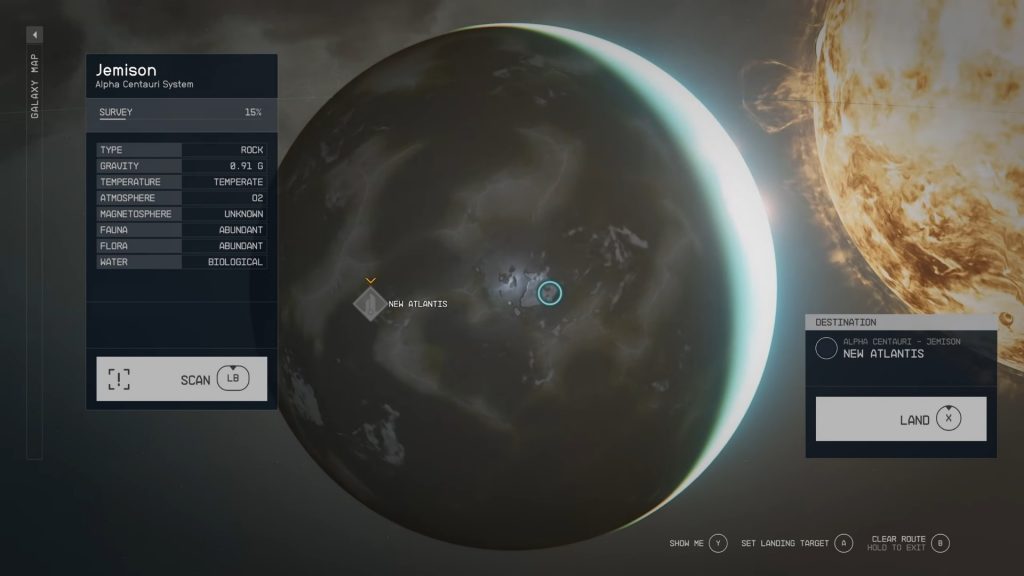Starfield scanner
While surveying the Settled Systems, your trusty Starfield scanner will be the key to finding resources and identifying enemies.

Seen in the gameplay trailer, the Starfield scanner is a surveying mode which gives you access to a range of information such as the planet you’re on or the resources you can see.
Using the scanner is quite straightforward and will prove invaluable when searching for Starfield resources and expanding your outposts.
Starfield scanning
Each planet and moon in Starfield has resources, fauna, and flora which you’ll need to investigate with your scanner. The scanner interface gives you a rundown of the world you’re on along with a survey percentage so you know how much you’ve missed.
The Starfield scanner is also the gateway to the Starfield photo mode, and the outpost setup as can be seen in the image below.
In pulling up your scanner, your Cutter tool is automatically equipped so you can start mining straight away.

Planetary Starfield scanning
In the solar system map, you’ll see a planet’s stats by hovering over it, along with a ‘scan’ option. At this time, there aren’t many details as to what this scan entails or requires, but we can speculate that upgrading your Starfield ship will reveal more information on each scan.
Once you’re up and running with the scanner, be sure to check out which Starfield planets and locations you want to survey ahead of building your outpost.