Taskmaster
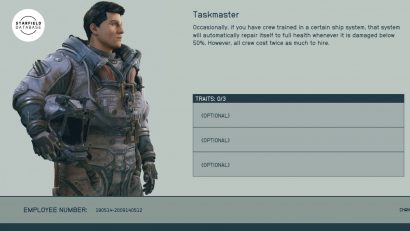
| Summary | Gain more health, but heal less with food and drink items. |
Taskmaster overview
You can choose the Taskmaster Starfield trait from 17 options during the Starfield character creation screen. Upon finalizing your character and leaving the character creator menu, you will no longer be able to pick up additional traits like Taskmaster if you didn’t select it the first time around. You can get around this limitation by using a Starfield console command, but not without disabling Starfield achievements.
Fortunately, Starfield allows you to remove traits by speaking with trait-specific NPCs, so you can always remove the Taskmaster trait if you find it counter-productive, or not as much fun as you thought.
As you are attacked, your ship’s systems will take damage, and it can be very overwhelming in the middle of combat to try and repair those systems. Fortunately, the Starfield Taskmaster trait takes some of this strain off by making Starfied crew members able to automatically repair systems they are proficient with. Occasionally, if you have crew trained in a certain ship system, that system will automatically repair itself to full health whenever it is damaged below 50%. However, all crew cost twice as much to hire. in-game description
Looking for more traits? Check our full list of Starfield trait IDs and effects.
How to get the Taskmaster trait
Apart from selecting the Taskmaster trait as one of your three choices at the Starfield character creator menu, you can use Starfield console commands to add or remove the trait from your Spacefarer.
To add the Taskmaster trait, use the following command:
player.addperk 00227FE0
To remove the Taskmaster trait, use the following command:
player.removeperk 00227FE0
