Starfield watch
Not just an in-game item, the Starfield Explorer's Watch, or Chronomark Watch, does more than tell the time.

First given to you in-game by the NPC and companion Barrett, the Starfield collector’s edition Starfield watch is an iconic timepiece that can tell the time, link to your phone, measure your steps, act as a compass, and even tracks the phase of the moon.
If you’re interested in getting your hands on this watch, check out the best prices and deals for Starfield collector’s editions, or read on for a full breakdown of the watch’s features.
What is the physical Starfield watch?
The physical, real-world Chronomark watch comes as part of the Starfield Constellaton Edition – also known as the collector’s edition – and features a number of Starfield-themed design choices and a digital clockface reminiscent of its in-game counterpart. Also known as the LPV6 Chronomark, the Constellation Explorer watch, or the Chronomark, the watch was built by The Wand Company, a British prop manufacturer.

The watch can be connected to your phone to give you notifications and other information, and can also control your music. However, unlike with the Fallout 4 Pip-boy edition which shipped with an arm-mounted computer, you can’t use the Starfield watch to interact with the game.
Instead, the Starfield smartwatch ships with the following features:
- Barometer – for measuring local air pressure
- Compass – a surprisingly accurate navigational tool
- Accelerometer – for measuring vibration, such as seismic activity
- Thermometer – for measuring temperature
- Pedometer – for measuring steps
- Wired charging
- About 2-3 days worth of battery life depending on your usage
The inclusion of a barometer, sunrise and sunset times, and even phases of the moon add a little Starfield immersion wherever you go, be it exploring your local neighborhood or an alien world.
Just one thing to bear in mind: the Starfield watch is not waterproof, and is only stated as splashproof according to the user manual, so avoid getting this collector’s piece wet!

Starfield watch case
The Starfield watch ships in a Constellation-themed watch case which Bethesda Art Director Istvan Pely says was “inspired by the cases that the astronauts used during the Apollo era to bring back samples from the Moon.” It has an intricate locking mechanism and comes with a Constellation patch and a NATO strap.

Below, you can see the Starfield watch on display in its opened case.

The box overall is incredibly sturdy, and surprisingly heavy (which, when you’re flying through space, probably doesn’t matter too much). That said, the locking mechanism can be a little finicky at times, and the latch can come loose quite easily. As a display piece, the Starfield watch box is an excellent addition to any collector’s side board, and, because of the padding inside, makes for a great long-term storage choice for the actual watch.
How do I get the Starfield watch?
The Starfield watch is available as part of the Starfield collector’s edition, which comes with a number of additional goodies. It is not available for purchase separately, so be sure to check out the best Starfield collector’s editions deals and prices, or take a look at getting your copy of Starfield with a pre order or via the Xbox Game Pass.
Setting up the Starfield watch
If you were lucky enough to get your hands on the Starfield watch, there’s a few things you need to do to get it setup.
First, remove the Starfield watch from the watch case, and locate the wireless charging pad beneath the Constellation patch. Plug the magnetic pad into a USB port or a 5V power supply, and ensure the charging pins align with the copper rings on the baseplate of the watch.
While it charges, head over to the Android or Apple Store and download the Starfield watch app. There’s a QR code which comes with the watch, which you can scan with your phone.
Once you have the app installed, and the watch powered, you can pair the devices via bluetooth. You’ll likely be asked to install a firmware update to the watch at this point. Do not power off the watch, close the app, or lock your phone while this process is underway.
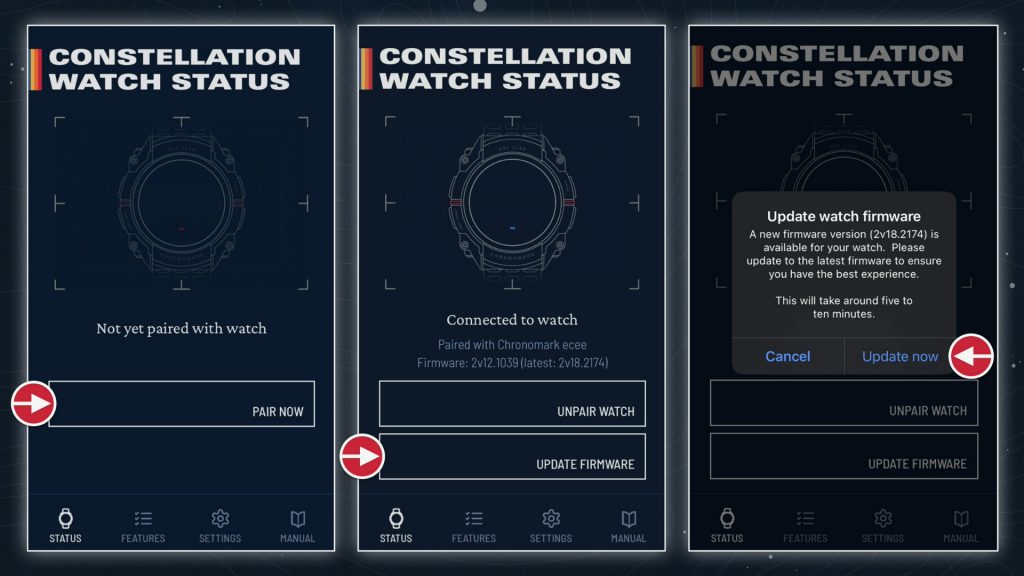
Once the watch is paired and updated, you’re good to go!
You can customize everything about the watch’s functionality from the app. You can alter what notifications you get, and there are even instructions on how to care for the device.
Sadly, it does not appear that you can connect the Starfield watch to Starfield Xbox or PC versions. However, there is always the chance that such functionality will be added in a future firmware update.
What is the in-game Starfield watch?
The Starfield watch, also known as the Starfield Explorer’s Watch, LPV6 Chronomark, or simply the Chronomark watch, is the Spacefarer’s compass, guide, and key to accessing The Lodge on Jemison. In-game, it displays your stamina bar, the planet you are on, and displays the direction of nearby locations and points of interest. It also has a secondary view which displays environmental information such as the local temperature, the local oxygen level, and the gravitational force of the planet.